Imagine this scenario. You’re about to hit the stage at a conference to give a presentation on a topic that you have a lot of enthusiasm for. You’ve been researching and rehearsing for hours to get the flow right and you feel confident that your ideas will interest the crowd. The room is filling up to capacity, the start time is minutes away … and the projector goes out.
Now what? How are you going to show your demos when no one can see them?
Giving a presentation is not a trivial task. It takes time and effort to get all your thoughts and concepts together into a cohesive package. If you’re new to presenting, you may be nervous about your delivery and you’re putting a lot of energy into staying calm. You’re keeping your eyes on the crowd and limiting the “um’s.” But all that work can come to a screeching halt because of technical glitches that are out of your control. The scenario I mentioned above happened to me at a conference, and believe me, for a moment, my internal panic engine was kicking on (fortunately, the audiovisual team from the conference figured it out before start time). Another time, I accidentally deleted all the source code for my demos just 5 minutes into my talk. Again, the panic began to rapidly rise. How do I get my code back in place?
There’s a funny story I heard a while ago from an artist by the name of Henry Rollins. He talks about a show he did in Rio for a large rock festival in front of tens of thousands of attendees. Before his band’s start time, he got himself energized and revved up to give everyone a great show. When he ran out on stage, he kicked his knee up so hard and so high while moving his head down, he literally knocked himself out for a couple of seconds, giving himself quite the cut in his forehead. However, he said that his view of the stage is that nothing can go wrong and you must keep going. He did the entire show with the injury.
Preparing for the unexpected
Now, I’m not suggesting you keep talking even if a light fell from the ceiling and broke your leg. But you should anticipate that technical difficulties can, and probably will, occur. Here are some tips you should consider using for future presentations:
Make sure your presentation material is online
If the projector goes out but people in the audience can download the slides, they can follow along on their own devices. If you’re doing a demo, they may not have the tools on their machine to build code, but at least they can see what you wrote and you can illustrate to them what would happen if you visually show the demo executing.
Have backup visuals ready
If you’re going to show a demo but for some reason the demo doesn’t work, don’t spend most of your session time debugging the issue. Rather, have screen shots or videos of the demo working successfully. You can state to the audience that something unexpected is happening and show the backup visuals instead.
Pre-record the session beforehand
This is useful when you’re doing an online talk, which has become the standard for conferences in 2020. Your network connectivity may unexpectedly terminate at home, but if you have the talk uploaded to YouTube, moderators can play that instead.
Keep the conversation going
This isn’t easy to do when a wrench is thrown into the works. It’s tempting to stop talking, but that creates awkward dead air. If you can show the audience that you’re calm and you’re able to move on, they’ll stick with you. If you can, simulate a failure when you’re practicing so you know how to react if the time comes.
I’ve found that audiences understand that things may not always happen as expected, so long as you have a way to keep going. Anticipate failures and you’ll be able to present with confidence, knowing that you have a bunch of Plan B’s ready to go!
Jason Bock
Jason Bock is a Developer Advocate at Rocket Mortgage. He has over 25 years of experience as a software developer, sharing his knowledge by speaking at conferences and writing books and articles. He has a master’s degree in electrical and computer engineering from Marquette University.
Related resources

2-minute read
A recruiter’s tips on getting a call back
Are you getting a lot of responses to your resume but not getting called back? Maybe several phone interviews with recruiters but never making it to a meeting with the hiring leader? The problem might be your soft skills. You can work on a few things that will i...
Read more

5-minute read
How to be an awesome digital product manager
What do digital product managers do? And what does it take to succeed in the role? Read on to find out.
Read more
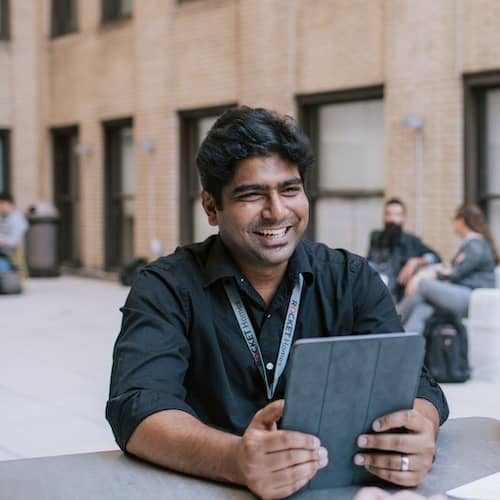
3-minute read
Tips from a Software Architect
Hear tips from one of our Software Architects on what it takes to succeed.
Read more

